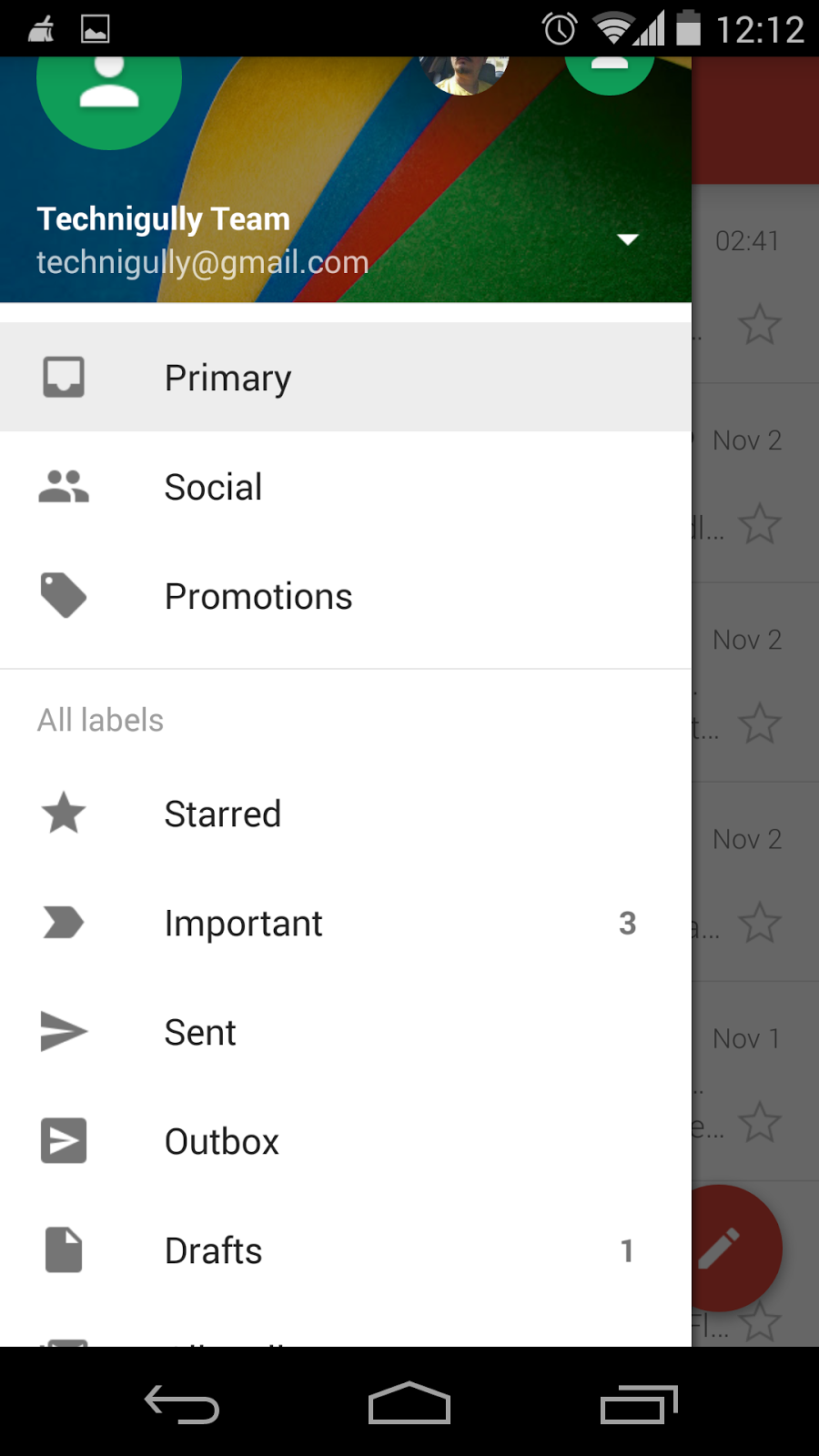Many of us
have a habit of leaving our mobile or keys here and there. And then, we do not
find it when we need it. Or even worse! When we are late for work, they would
just refuse to appear. If it is the mobile that decides to hide, we can still
track it by calling ourselves. However, what if the key gets lost completely?
To solve
this problem, Motorola has showcased their unique Keylink, which can be
connected to your smartphone via Bluetooth. You can attach this small device to
your keychain. Download the Motorola Connect app for your Android or iPhone. Press
the button on the Keylink to ring your phone. If it rings properly it means your
smartphone and the Keylink is now paired.
Now you can
use the keylink to locate your smartphone. Just press the button on the Keylink
and your device will start ringing even if it is on silent mode and help you
locate it. Similarly, if your keys get lost, you can use the Motorola Connect
to make the Keylink ring.
The small
Keylink device is powered by a small coin sized cell. The battery is expected
to last up to a year. You can easily replace it in case it is drained.
The great news
is that the Keylink is already available for purchase. If you are in US, you
can just walk in to the T-Mobile Store or visit Motorola.com to purchase it for
$24.99.
Personally, I
do not know how useful it is to use the Keylink. However, I am sure it has laid
a foundation of a new thought of finding objects using technology using new-age
technology. The day is not far when we will be finding our misplaced objects by
just entering its name in the search bar of the app. Only time will tell the
story!
P.S. - Not necessarily
you have to attach the Keylink to your keychain. You can also attach it to the
anything that you lose often e.g. a flashdrive, a TV remote, etc.